Jul 20, 2022
Tevora’s Okta Management Tool Helps Safeguard Your Valuable SSO Data
Single Sign-on (SSO) is an important part of any effective security strategy because it significantly reduces your attack surface. It also provides a consistent, streamlined sign-on process for your team. However, as the gateway to all applications within your organization, it makes an attractive target for attackers, so it’s critical to safeguard the data and applications used for your SSO solution just as you would with your other valuable data. To adequately secure this information, your security strategy needs to address SSO management functions such as backup and restore, change detection, tenant migration, and sandbox seeding.
Okta’s widely-adopted tools offer powerful SSO capabilities. But many of our clients have asked for add-on functionality to make it easier to perform SSO management functions. Based on these client requests, we developed Okta Management Tool (OMT) to take clients to the next level by enabling automated, accurate, and easy-to-use management of SSO data.
In this blog post, we’ll cover the benefits of SSO, the importance of safeguarding SSO data, and how Tevora’s OMT offering can streamline and improve your management of SSO data.
What Are The Benefits Of SSO?
SSO offers significant benefits for organizations, including:
- Streamlines and simplifies the end-user experience by offering a single login experience for accessing all applications.
- Enables stronger authentication policies (e.g., Multi-Factor Authentication) than would otherwise have been tenable because the authentication process can be conducted once as part of a user’s familiar sign-on routine.
- Provides organizations with centralized control over who has access to their systems.
- Reduces support costs by enabling users to have a single password and sign-on process, which reduces help desk calls.
- Enforces better password policies.
- Combines with Risk-Based Authentication (RBA) to provide an extra layer of security.
Why Is It Important To Safeguard SSO Data and Applications?
We often hear from clients that the integrity of their mission-critical SSO data has been compromised due to mistakes made in their manual processes for backing up and restoring SSO data. We also hear about costly mistakes being made when developing custom software for generating copies of production SSO data and configurations for uses such as testing, rollback of undesired programmatic changes, sandbox seeding, and migration between client environments. The good news is that Tevora’s OMT can solve all of these problems.
Enhancing SSO To Make It More Useful As An Enterprise Tool
Many organizations use Okta for its industry-leading SSO and identity management functions. Tevora’s Okta Management Tool (OMT) extends Okta’s functionality to provide a comprehensive SSO solution that is more useful as an enterprise tool.
The added capabilities provided by OMT enable automated, easy-to-use execution of functions in three areas:
- Backup and restoration of SSO data.
- Migration of SSO data between environments.
- Comparing SSO data between different environments.
Why Did Tevora Develop OMT?
Many of our clients that use Okta SSO told us they were finding it difficult to use Okta’s APIs to perform SSO data management functions. They asked us if we knew of an add-on product that could help them with this. After finding no solution like this on the market, we decided to build one ourselves, which required a substantial development effort. We are pleased to be able to offer Okta Management Tool (OMT) to help organizations take their Okta environment to the next level.
What are the Key Features of Tevora’s OMT?
Here are the key features OMT offers:
Backup/Restore
- Create “offline” backups of Okta objects and configurations.
- Restore backups.
- Schedule point-in-time snapshots of Okta environments.
Migration
- Migrate Okta objects and configurations to new Okta tenants.
- Synchronize Okta environments: Prod, UAT, Test, Dev, etc.
- Facilitate change control.
- Compare object changes (identify differences).
What are the Benefits of Tevora’s OMT?
By offering automated and streamlined capabilities and an easy-to-use interface for managing Okta SSO data, Tevora’s OMT offers many benefits, including:
- Reduces human errors when performing SSO management functions and frees your staff to spend more time on other important work.
- Makes it easier for staff to understand and execute SSO management functions.
- Allows SSO data backups to be scheduled on a frequency of your choosing (e.g., weekly, daily), just as you would back up your databases.
- Allows you to automatically compare SSO data between backups and current state, which can provide early detection of data breaches.
- Enables timely, automated restoration from backup.[1]
- Enables backup, restore, migration, and comparison functions to be performed for the entire SSO environment or only for specified users, groups, or applications. Also provides this level of flexibility for assignments (e.g., users to groups, users to applications, groups to applications).
- Logs all changes made with OMT and enables logs to be viewed at any time to confirm what changes were made.
- Enables SSO data changes to be automatically moved to a sandbox to test them before implementation, which can provide role separation between changemaker and change implementer.
How Does OMT Work?
The OMT application uses Amazon Web Services (AWS) Lambdas, leveraging the scalability, availability, and security offered under AWS. OMT integrates with Okta to make calls to Okta’s APIs to perform SSO management functions. It uses a dedicated database for storage and management of SSO data and provides an easy-to-use interface that allows users to execute OMT functions.
Here’s a summary of OMT’s integration architecture:
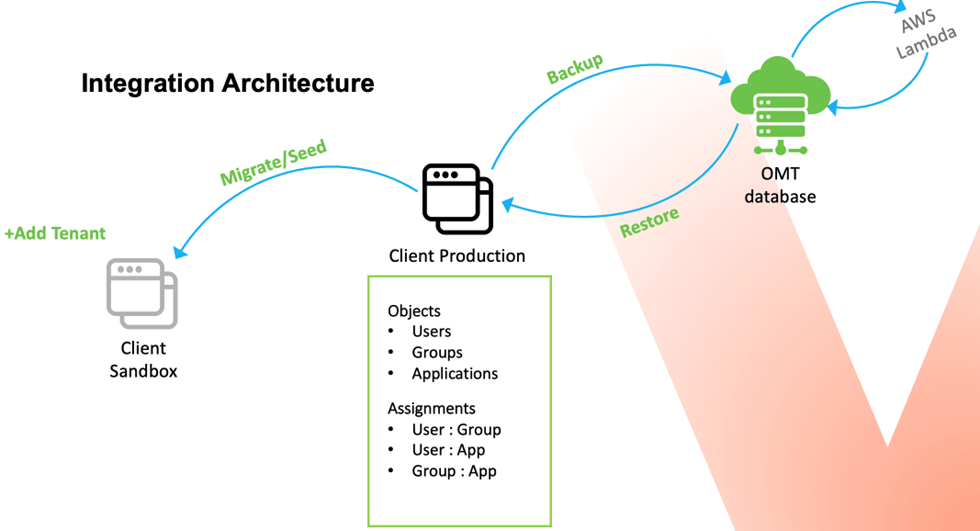
Additional Resources
Here are additional Tevora resources that provide information on Okta solutions and guidance.
- Webinar: Building Enterprise Resilience with Okta Using the Okta Management Tool
- Blog Post: 5 Keys to Hardening Your Defenses with Okta MFA.
The Bottom Line
To recap, SSO is a great security tool, but even great tools need safeguards. Backing up your SSO config can help guard against unauthorized changes, which could have happened months ago. Okta provides a means to perform these backups via their APIs, but it can be complex to develop and execute. Fortunately, Tevora’s OMT gives you an automated application that leverages Okta’s APIs to provide an efficient, easy-to-use solution for safeguarding your SSO data.
We Can Help
If you have questions about Tevora’s Okta Management Tool or would like help implementing it in your organization, just give us a call at (833) 292-1609 or email us at sales@tevora.com.
[1] In cases where a breach is suspected, it may be easier to restore from backup than to verify that recent production changes were authorized.